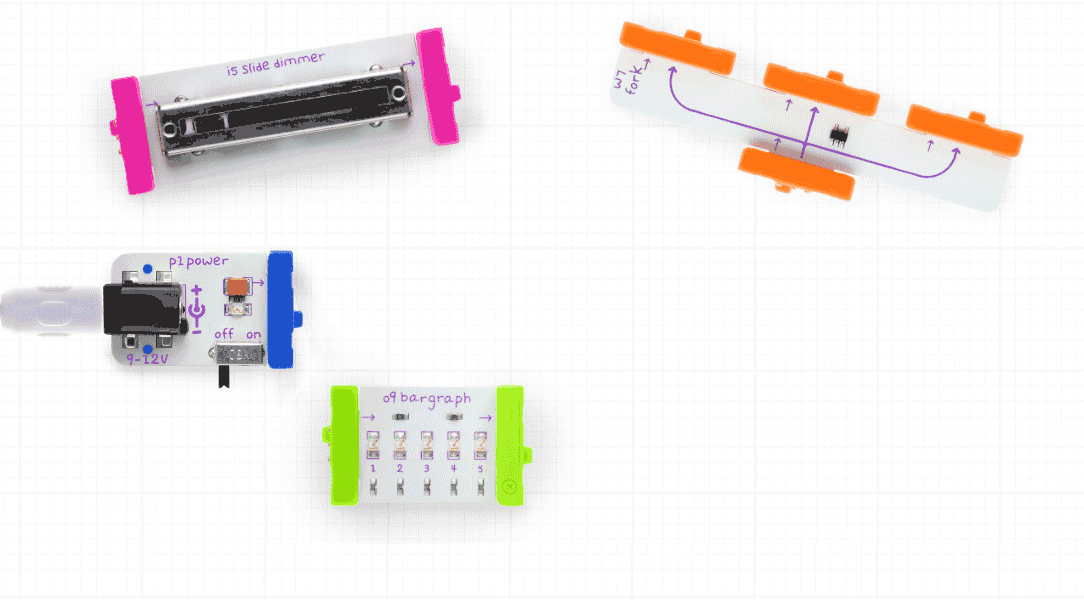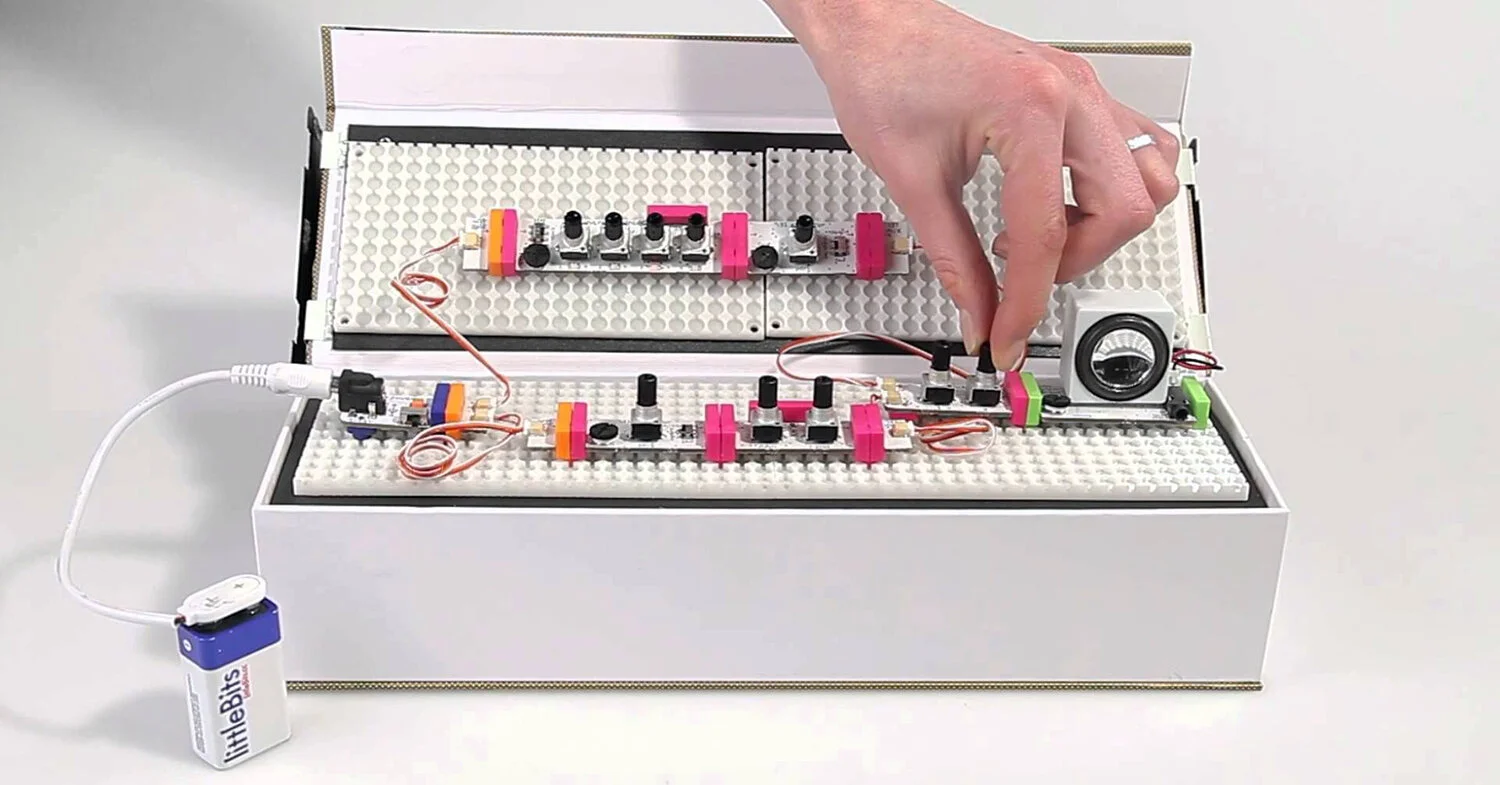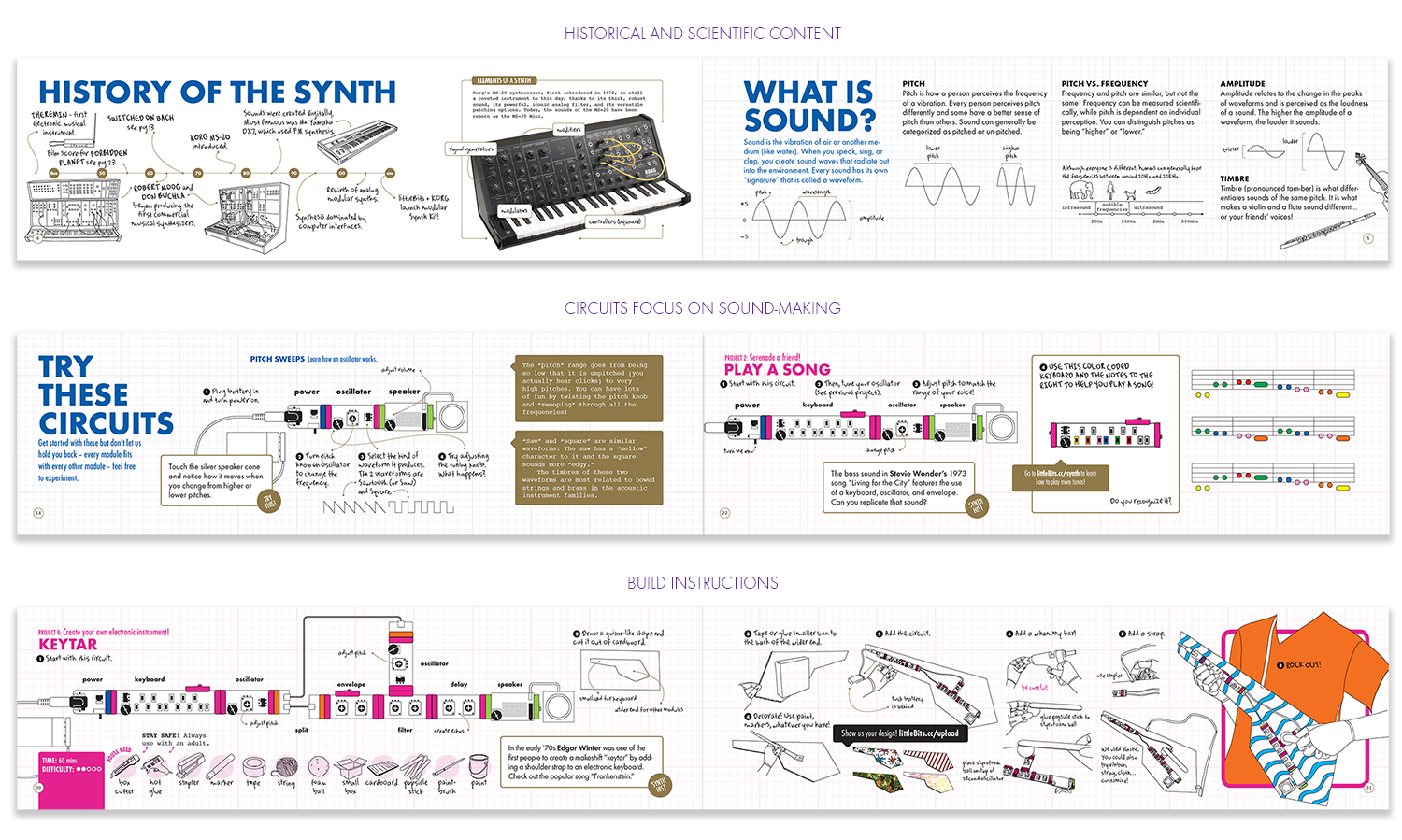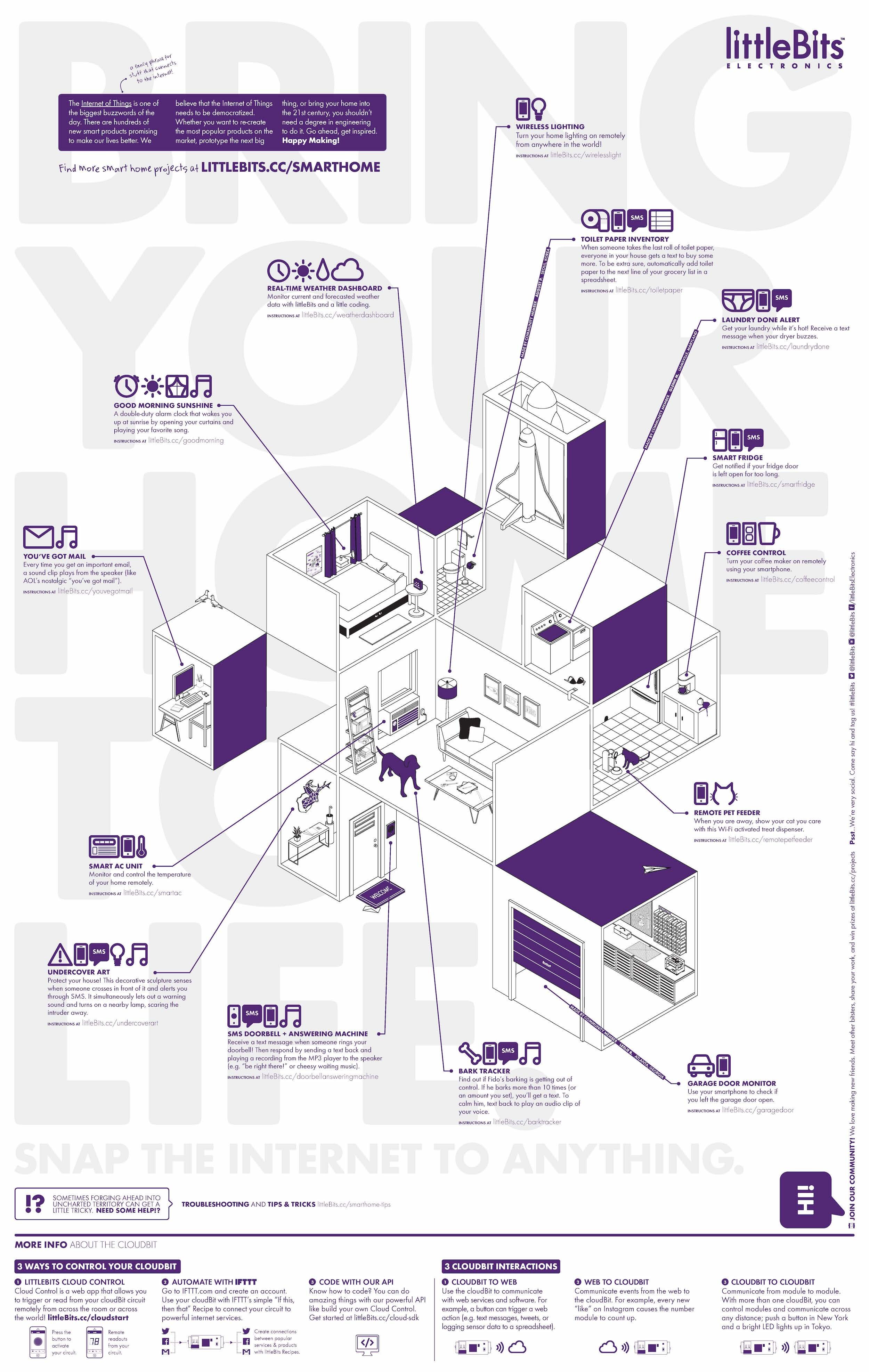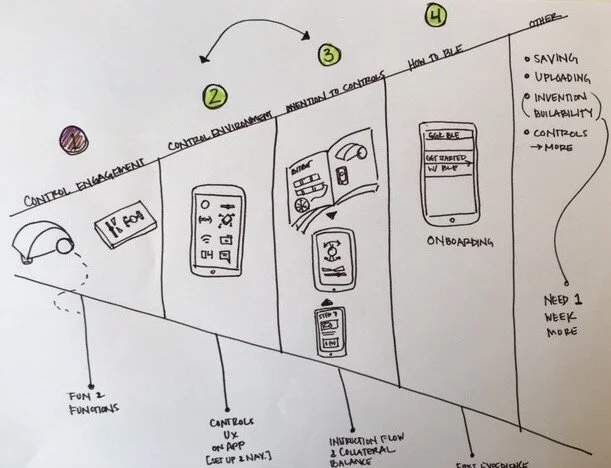littleBits: Evolution of the User Experience
IittleBits are electronic building blocks that snap together with magnets and empower kids to invent with technology. I joined littleBits in the early startup days as a founding member of the team. From 2012-2019, I helped develop, shape and iterate on how we designed products. Here’s a short history of how the littleBits user experience evolved.
Chapter 1: Lead with Tech
(2012-2013)
The original littleBits Starter Kit came with 10 Bits and a trifold with a few project ideas. With this Kit, founder and CEO, Ayah Bdeir was able to secure funding to take the company to the next level.
Build the Library
I started a year after the company began, and the focus was on building out the littleBits library (adding more Bits with new functionality).
Product designers worked closely with the engineers on the design of the Bits, specifically to ensure modularity (every Bit works with all the other Bits), give feedback on the physical user interface, and uncover use cases.
Takeaway
People think littleBits are cool and innovative, but are not quite sure what to use them for 🤔
Exploration Kits
Aug 2013 | Target Audience: Everyone! | $99-$199
In 2013, we launched our Exploration Series, made up of three kits: Base, Premium, and Deluxe. Selling Bits in a kit format created more context for people and showed them what they could make.
The Exploration Kits included booklets with Bit descriptions, sample circuits, and step by step instructions for combining with littleBits and craft materials to make quirky inventions.
At this time, we didn’t have a target audience. Our mission was to demystify technology and make it easy for “everyone” to create with circuits.
My Role: Content creation (physical builds and instructions, copy), Bit function and interface
Takeaways
Kits gave people inspiration and context for inventing with technology 💡
Attaching craft materials to Bits could be frustrating 📦
The kits had a kid-like quality, but our audience was undefined 🤷🏽♀️
Chapter 2: Finding our Audience
(2013-2014)
Over the next couple of years, littleBits launched a number of kits that targeted more specific audiences. These kits also proved littleBits’ ability to integrate with a variety of themes like music, space, and IOT.
Synth Kit
Nov 2013 | Musicians & Tech Enthusiasts | $159
In collaboration with Korg, littleBits developed a kit that allowed users to create their own modular analog synthesizer. By rearranging circuits made up of oscillators, envelopes, keyboards, and speakers, users could create a cacophony of seemingly endless sound combinations.
The user experience focused mostly on remixing circuits and creating music, and less so on physically building inventions.
My Role: Content creation (physical builds, instructions, copy), user experience
The Synth Kit booklet added a layer of historical and contextual scientific information about sound in addition to Bit Basics, Sample circuits, and invention instructions.
The Synth Kit drew professional musicians, tech enthusiasts, kids, and educators from around the globe. While a powerful instrumental tool for musicians, the experience lowered the barrier to entry for newcomers to create electronic music.
Space Kit
Apr 2014 | Space Enthusiasts | $149
Designed in collaboration with NASA, the Space Kit featured scientific experiments and inventions related to space and the electromagnetic spectrum. This product expanded littleBits into science kit territory with the addition of data collection, scientific facts, and real space connections.
My Role: Content creation (physical builds, instructions, copy), NASA content collaboration, Bit functionality and interface, user testing, user experience
Smart Home Kit
Nov 2014 | Tech Enthusiasts, Software Developers | $249
The Smart Home Kit leaned into the Internet of Things (IoT) , allowing users to automate objects in their homes using the littleBits cloudBit. The cloudBit enabled littleBits’ circuits to connect to/and be controlled through the internet.
The experience emphasized hacking appliances in your home and higher-end prototyping. Inventions included a remote control pet feeder, a DIY smart doorbell, and a refrigerator alarm.
My Role: Content creation (physical builds, instructions, copy), user experience, Bit functionality and interface, user testing
This was littleBits’ first endeavor into a connected experience. The Cloud Control web app allowed users to control circuits from a computer or smart device. Users could also use IFTTT to tie online actions (like getting a like on Instagram or receiving a daily weather report) to their littleBits circuit. Invention build instructions were all digitally accessible via littleBits community website.
A poster prompted users to go to the Cloud Control webpage to get started with the cloudBit.
Cloud Control Onboarding Page
Takeaways
Our user base was mostly kids and educators vs. tech enthusiasts 🛠
Physical + digital interfaces need to be seamless to reduce frustration 🎮
Many inventions were aspirational and used materials not accessible to all 📦
Chapter 3: Empowering Inventors
(2015-2016)
In 2015, we shifted our focus to kids. The Gizmos & Gadgets Kits was the first product we designed with a truly user-centered approach. We worked with kids and parents to understand their wants and needs, and defined the user experience to level kids up from beginner to inventor.
Gizmos & Gadgets
Oct 2015 | Kids 8+ | $199
The Gizmos & Gadgets Kit was designed to be the ultimate inventor’s toolbox. The kit included Bits, accessories, paper invention templates, and a booklet. This meant that kids could create numerous inventions straight from the box, like bubblebots - pinball games - and remote controlled vehicles, without the need for outside materials.
Gizmos & Gadgets won “Toy of the Year” by Popular Mechanics and was selected as a holiday favorite by the New York Times, Wall Street Journal, and USA Today.
My Role: UX research, experience definition and interaction requirements, rapid prototyping, content strategy and writing.
The user experience notably changed with this kit. We wanted to understand how kids learn, and develop a process to build their creative confidence.
The Invention Cycle was a “kid-friendly” design framework that broke down the invention process into four simple components: Create, Play, Remix, Share. Moving forward, this framework became the basis for all littleBits product experiences.
The following year, we upgraded Gizmos & Gadgets Kit to include two Bluetooth Low Energy (BLE) Bits. The BLE Bit allowed you to use your smart device to interact your littleBits inventions. With the addition of a smart device, littleBits inventions had added functionality. For example, the accelerometer in a smartphone could be used to control a tabletop golf game. This changed the game for littleBits and moved the company into more of a digital realm.
Click to read more about the making of Gizmos & Gadgets, 2nd Edition
We built an app to both deliver invention content and the interface for the BLE controls. Goals for the app included:
Translate the invention cycle into a digital format
Make the physical/digital connection seamless
Digital interactions should mimic littleBits modularity and intuitiveness
We needed to make the digital controls for the Bluetooth Low Energy Bit as intuitive and modular as the littleBits platform. To do this, we conducted extensive user research to see what sort of digital interactions were already familiar to our users.
user testing digital inventions
brainstorming how the app adds value
exploring levels of app involvement
Rule Your Room
Aug 2016 | Kids 8+ | $99
With the Rule Your Room Kit, kids can create touch-activated inventions to control their stuff! Rig a secret safe or create a burglar buzzer using the Makey Makey Bit.
The rule your room theme was a direct result of talking to kids and hearing their universal desire to protect their prized possessions and fend off siblings.
Winner of 15 awards & gift guides; top selling littleBits product
Role: Product Lead, UX research, experience definition and interaction requirements, prototyping, content strategy
Takeaways
Technology kits are still “intimidating” to non tech parents. The featured inventions still feel a bit abstract and are not “recognizable” 🤔
If providing a booklet, users are less likely to go to the app. We should go all in on the digital delivery if that is where we ultimately want users to end up. 📱
$99 is an acceptable price point, and there can still be a robust user experience if powerful Bits are included. 💵
Collaborators:
Ayah Bdeir, Paul Rothman, Jordi Borras, Joe Shouldice, Krystal Persaud, Dave Sharp, Monty Kim, Elaine Khuu, Ginger Butcher, Colin Vernon, Paal Smith Meyer