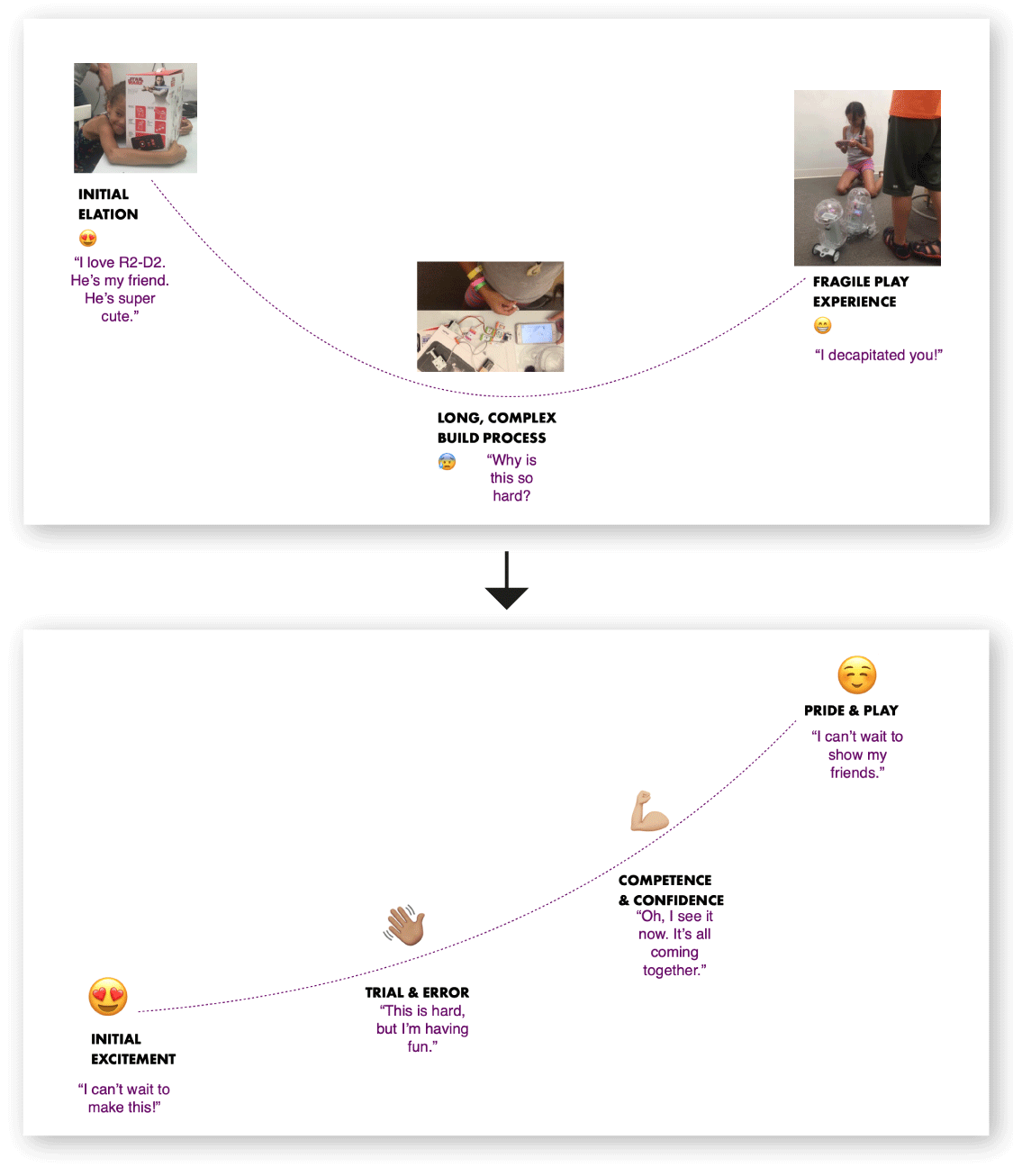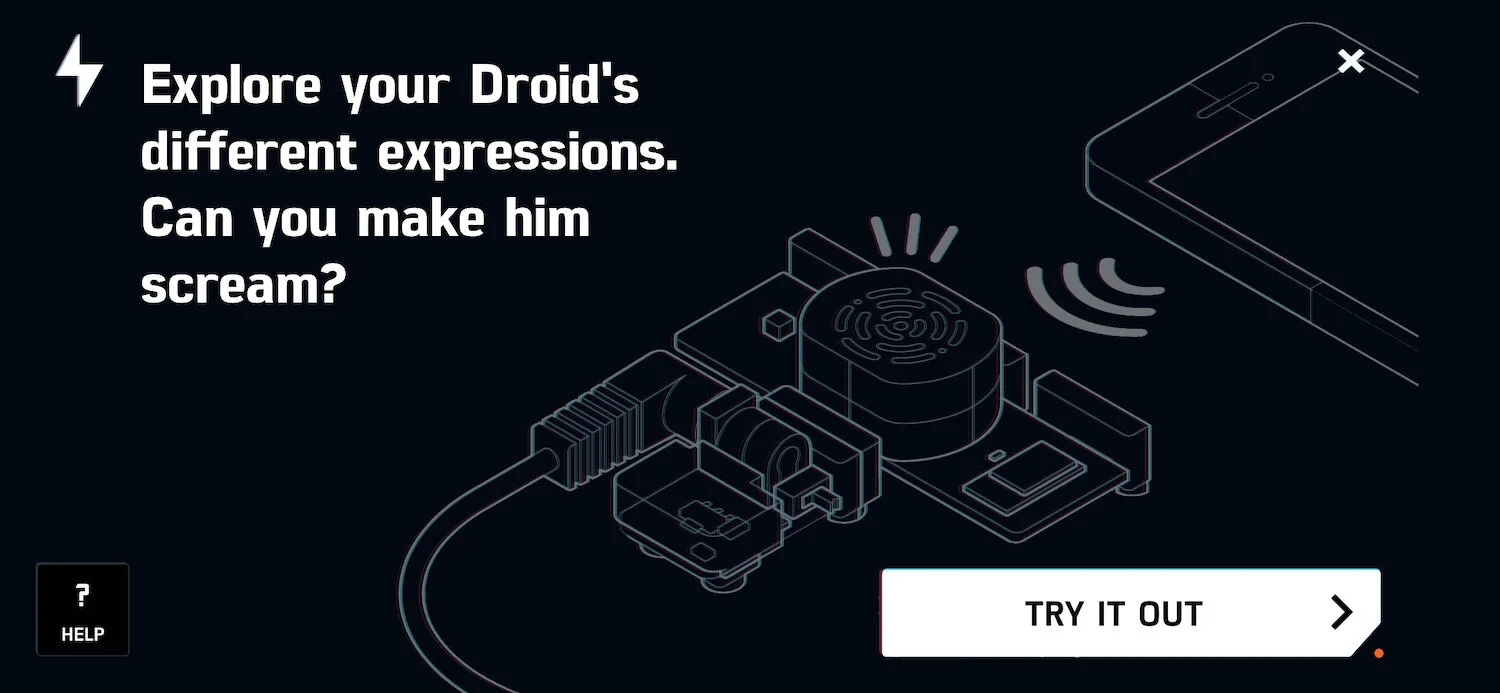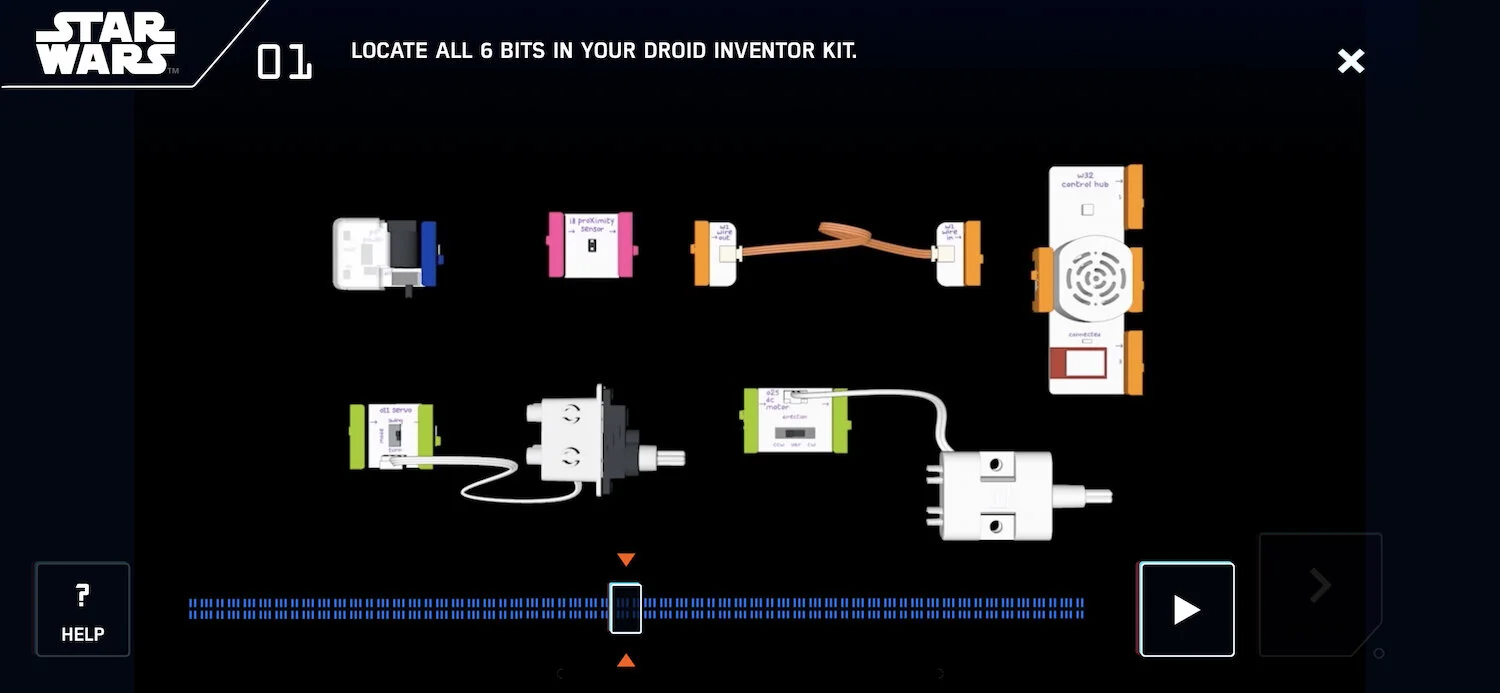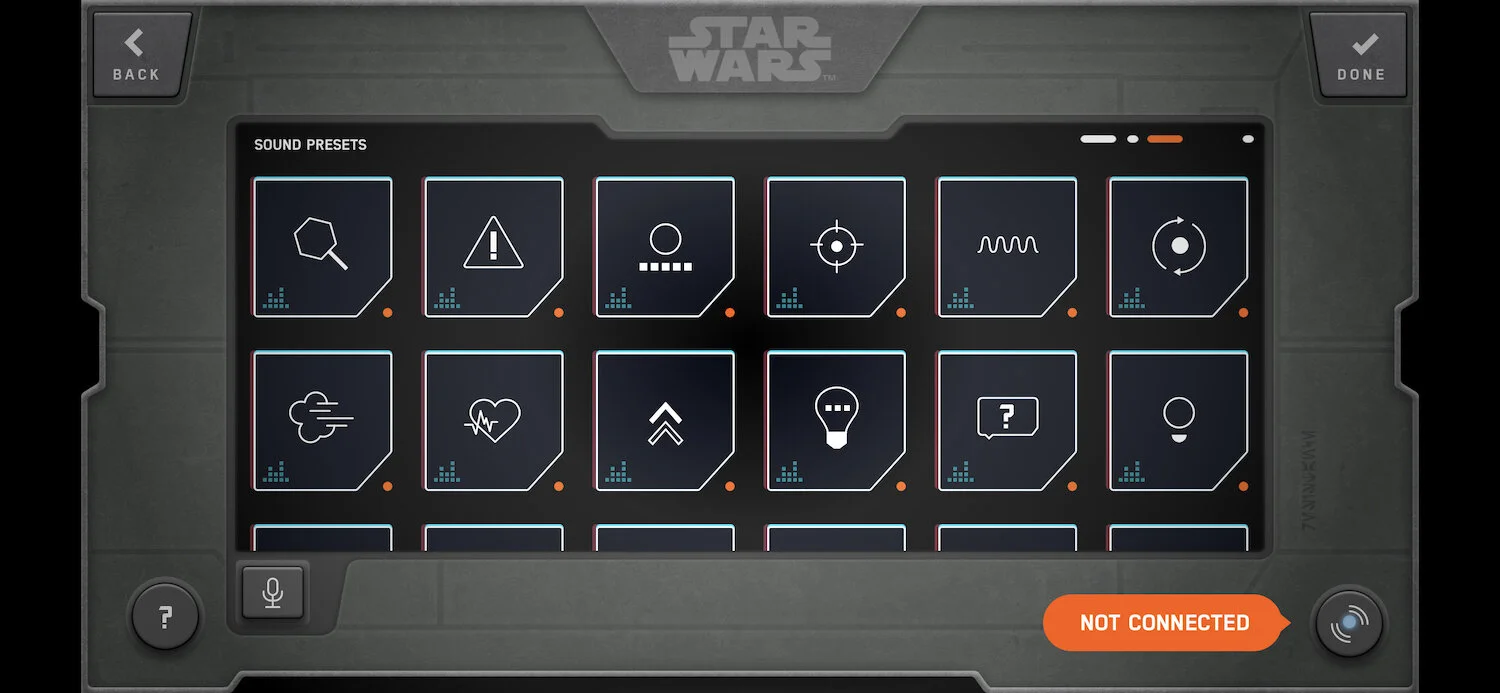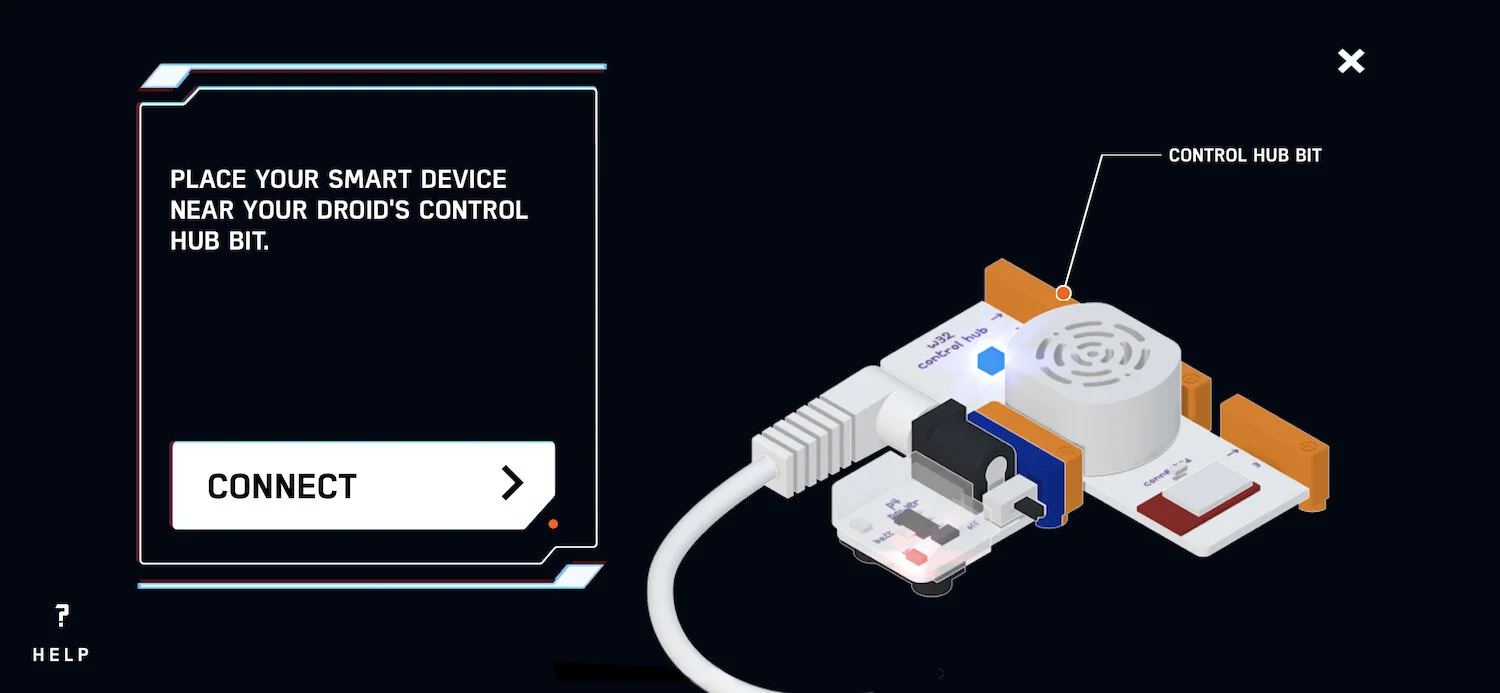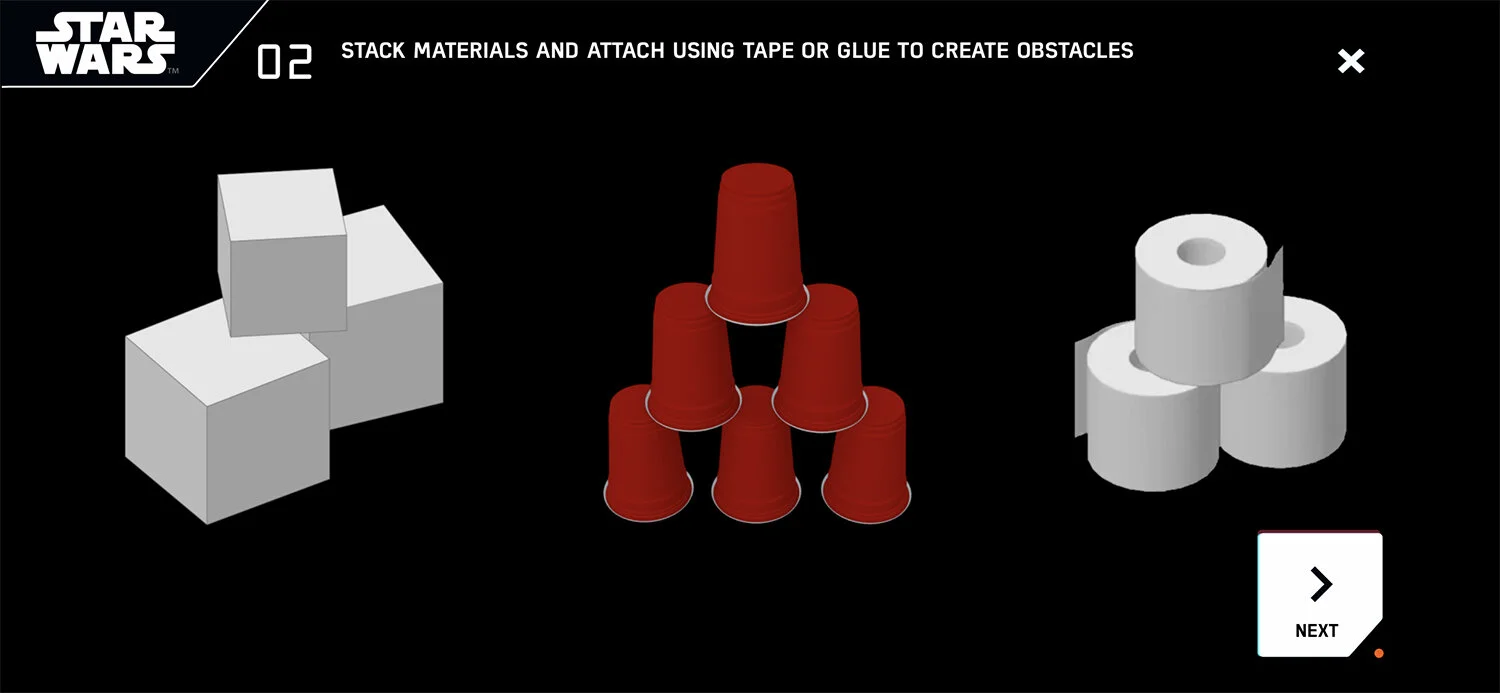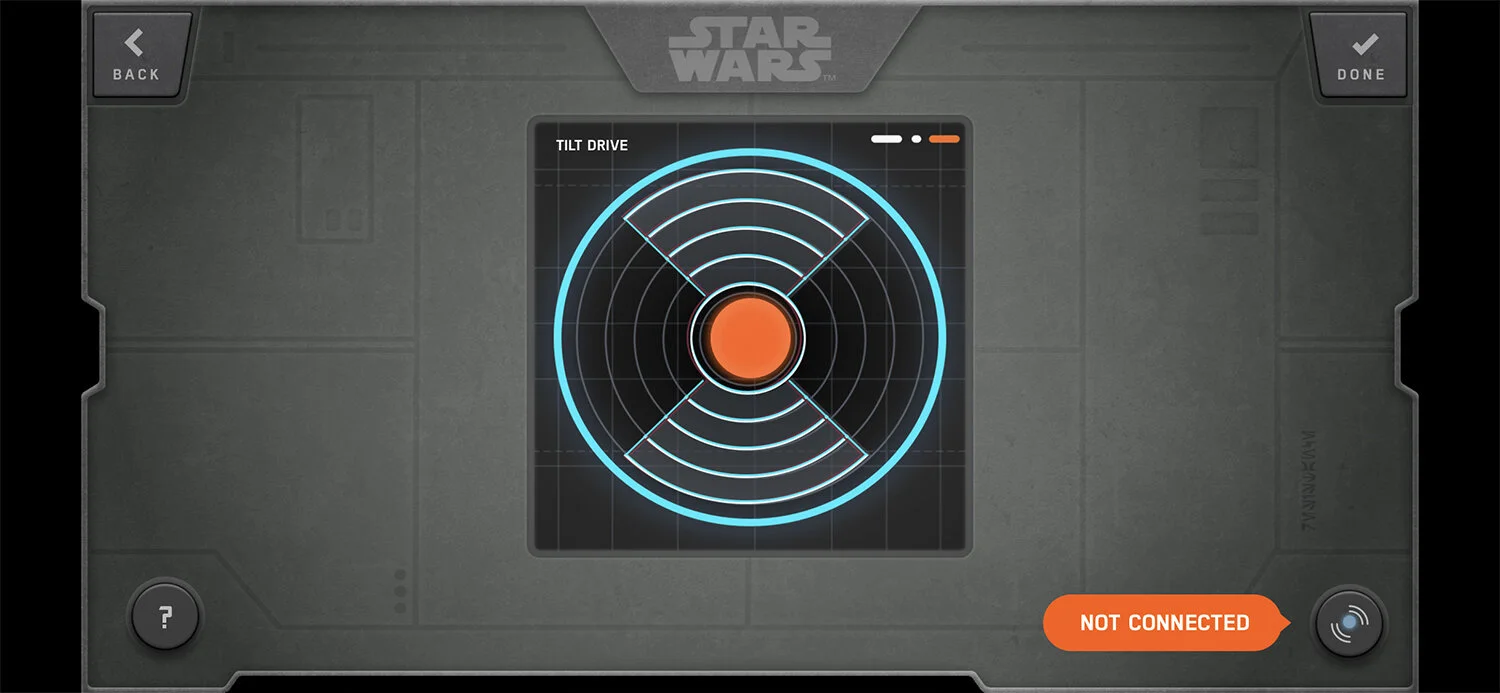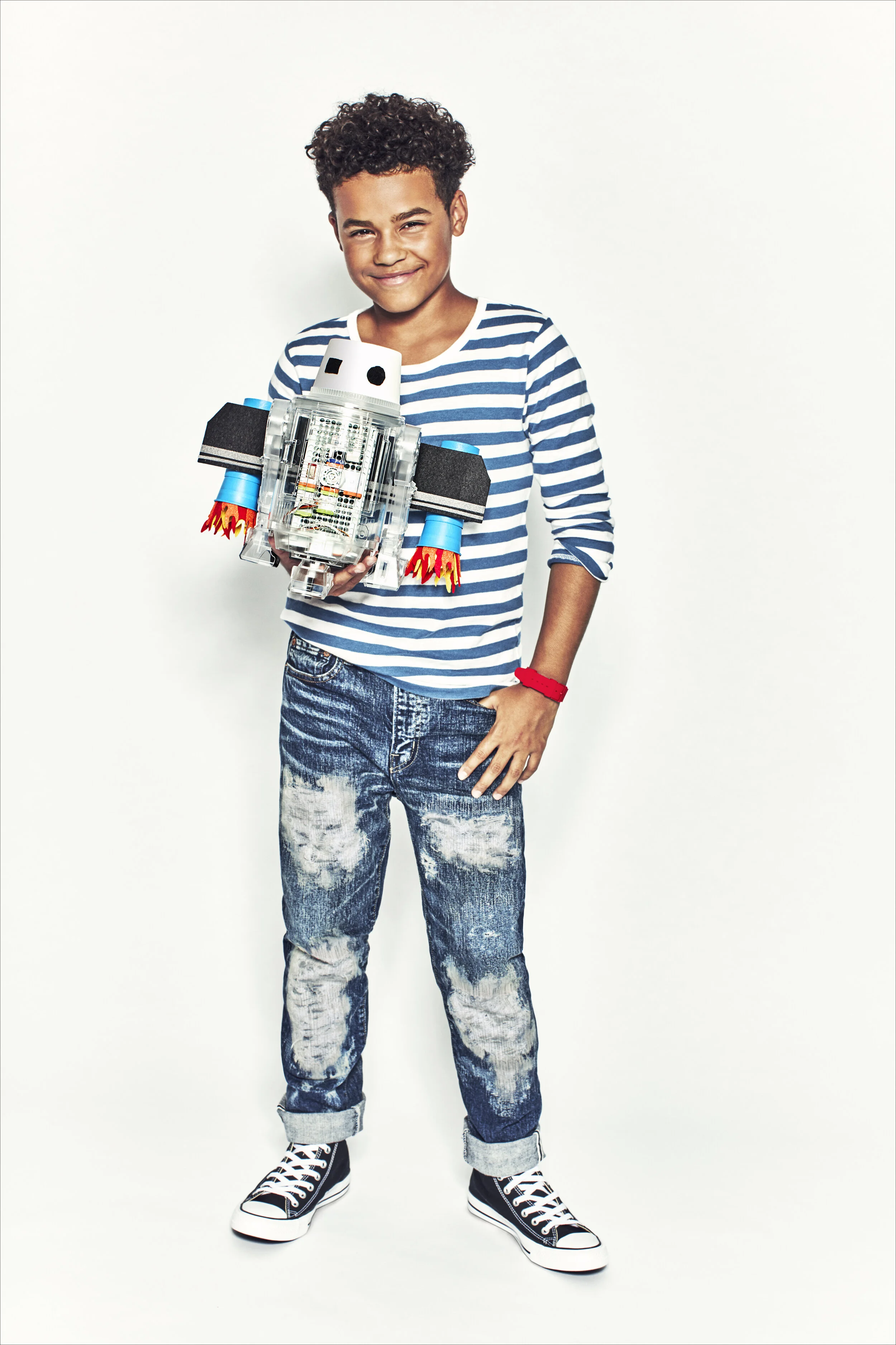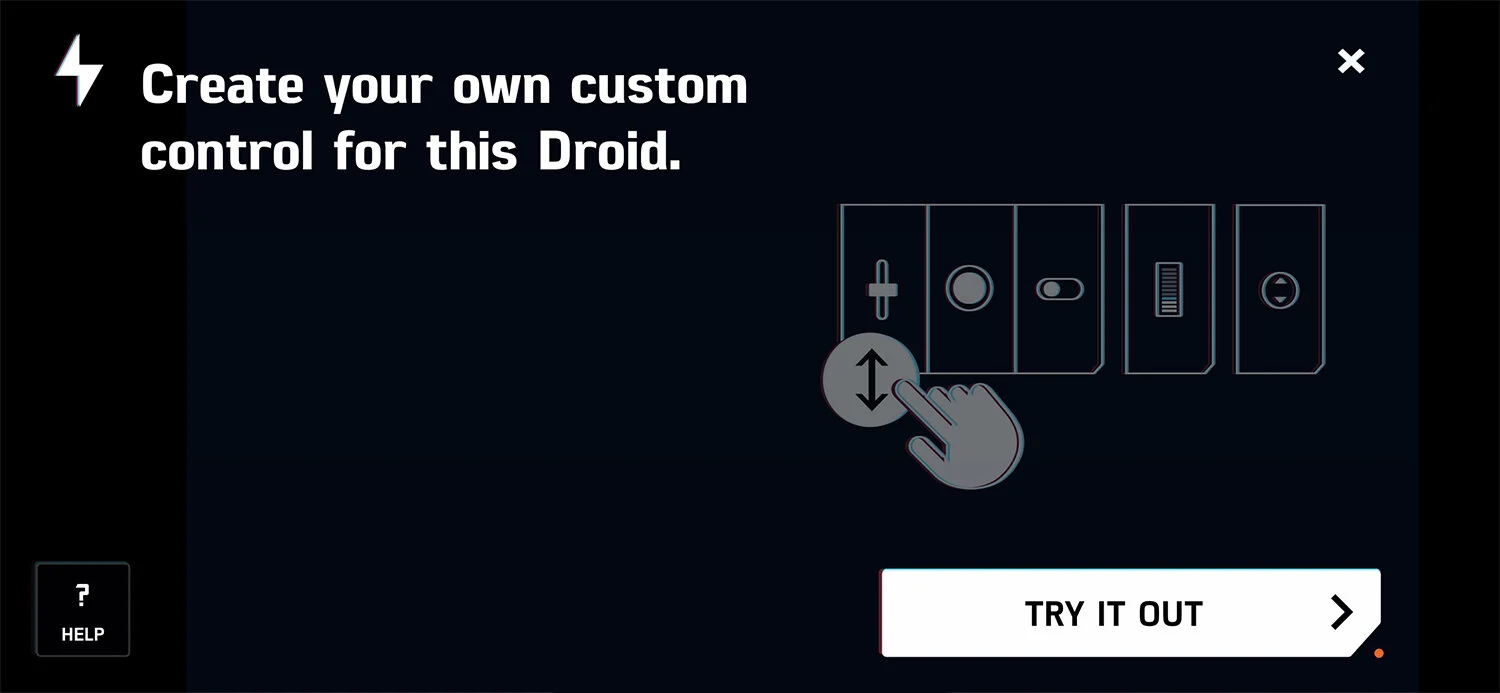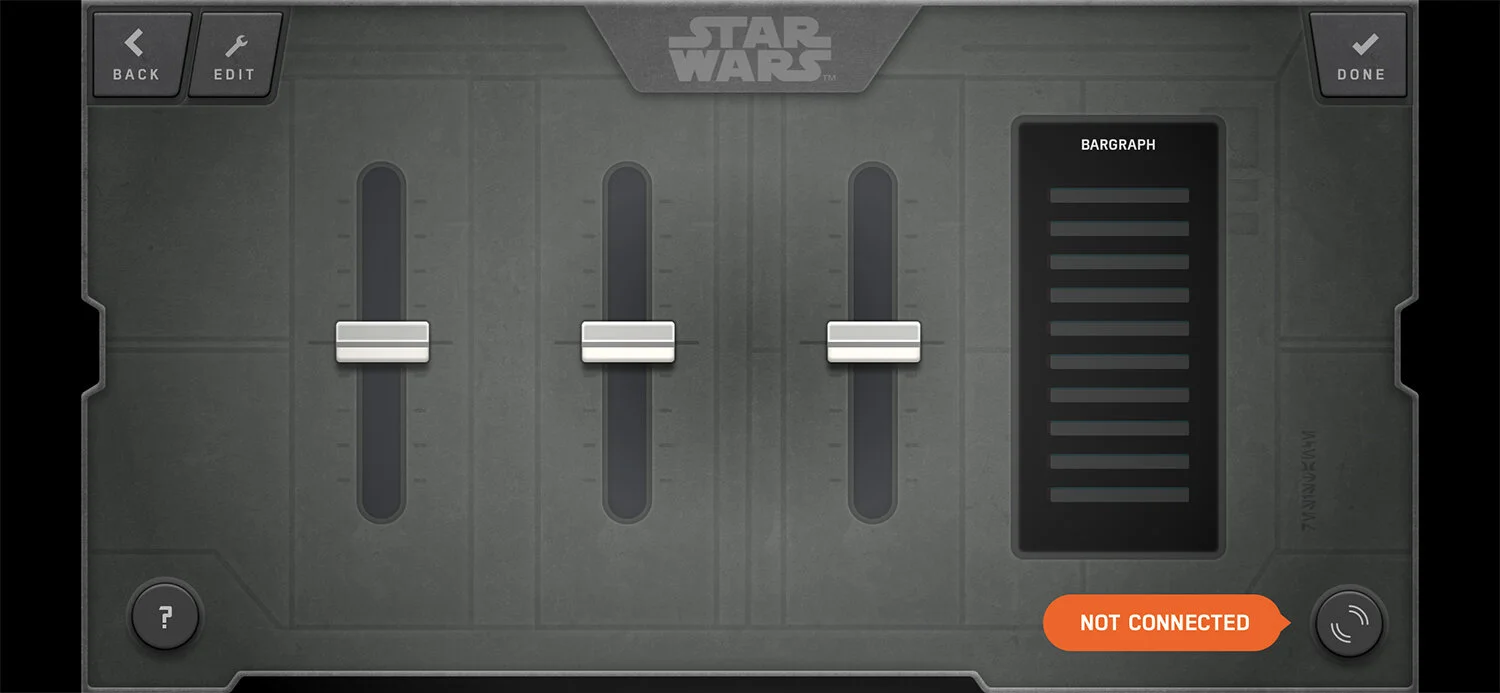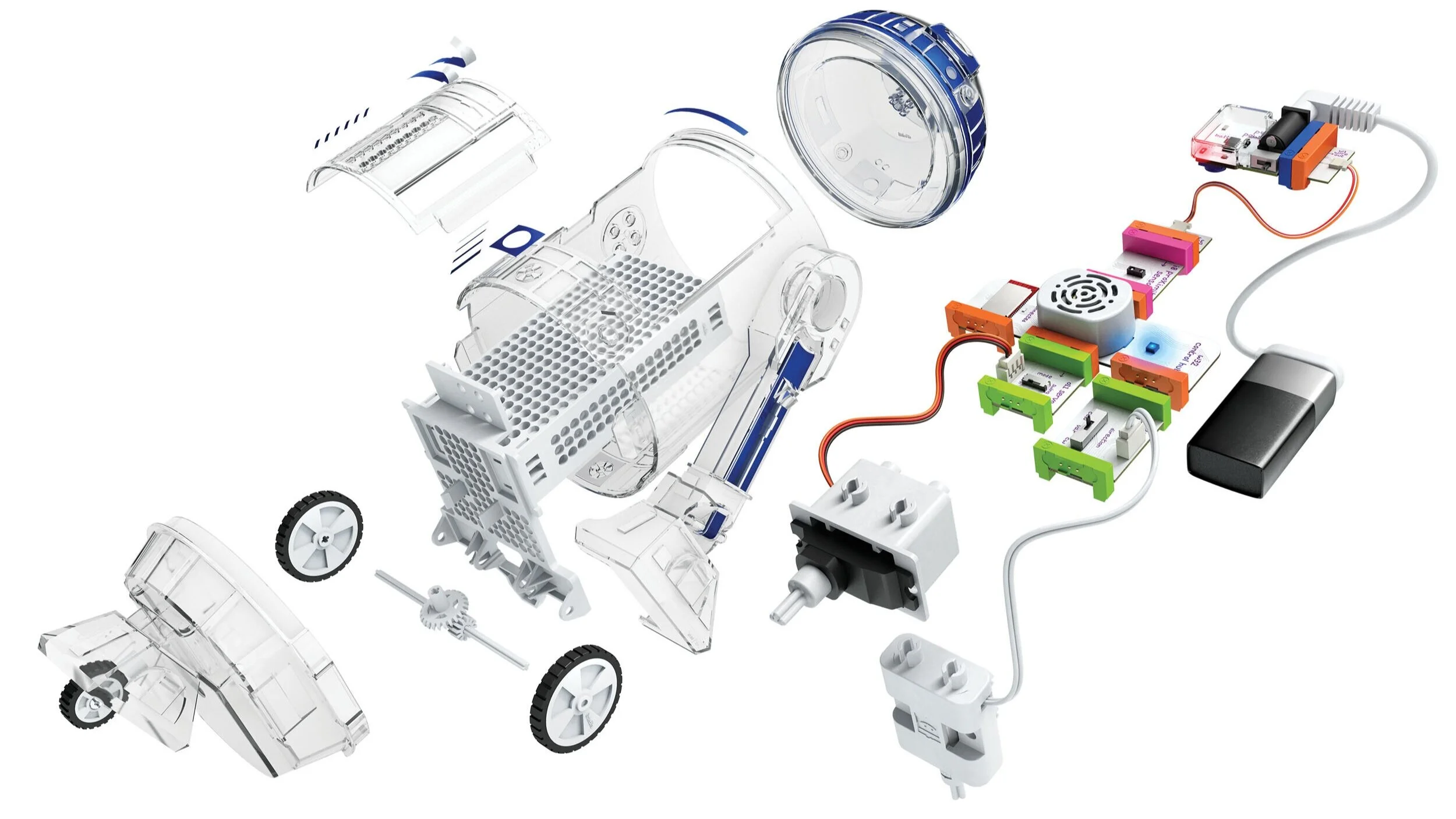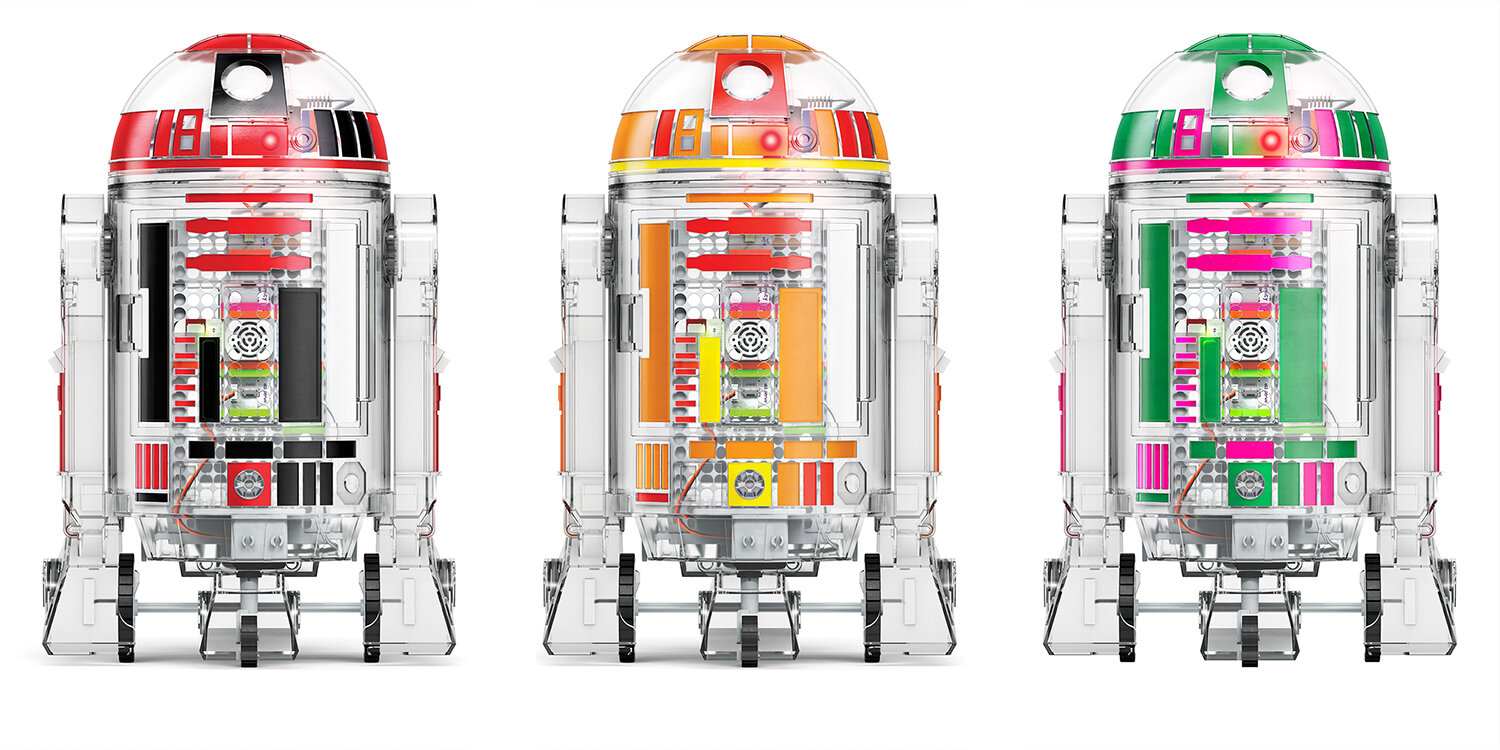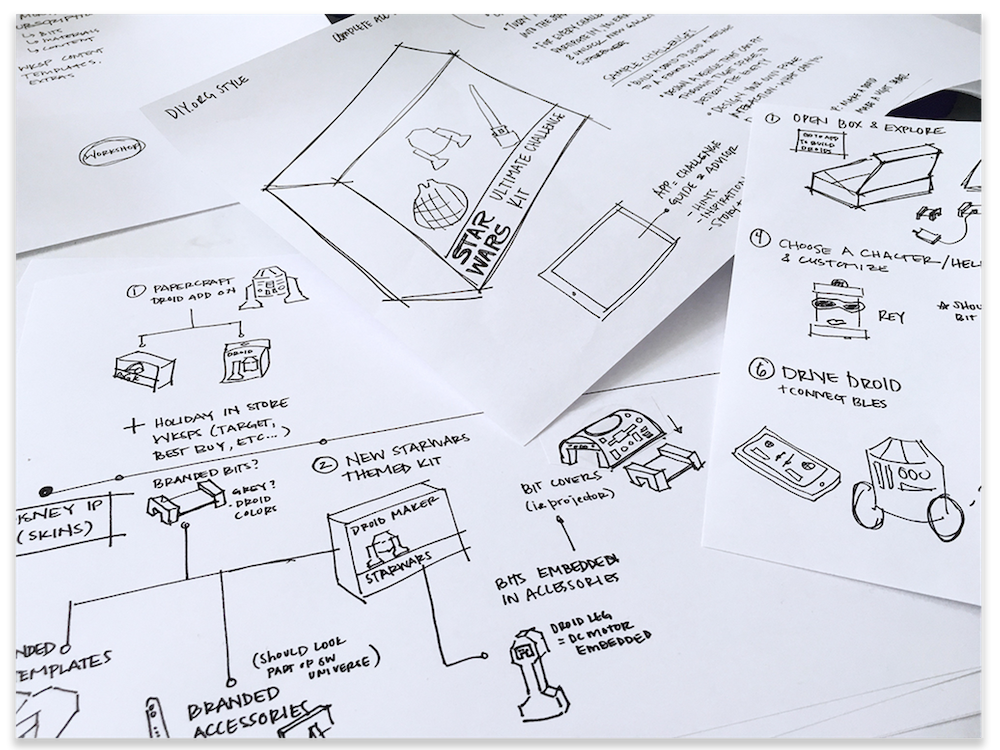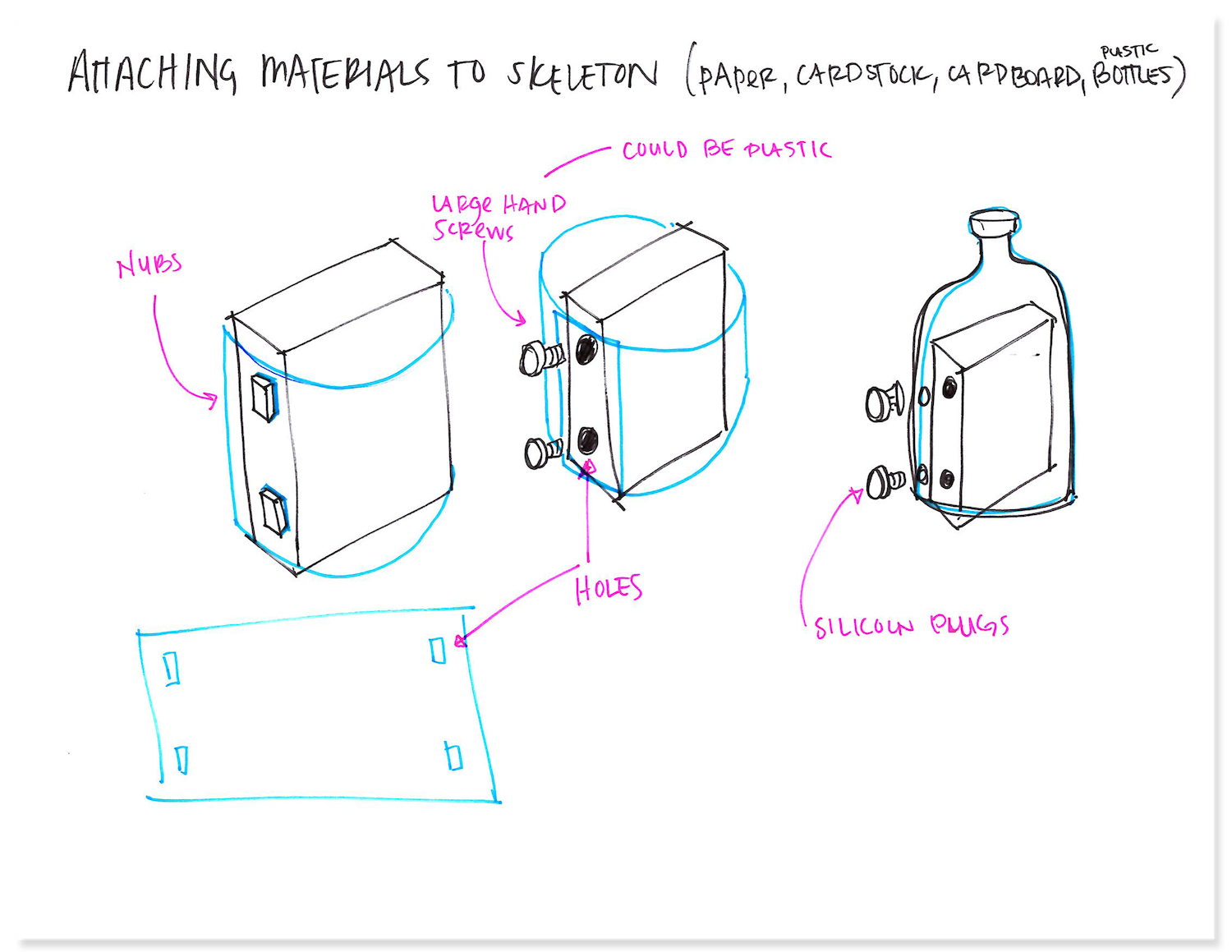Droid Inventor Kit
Create, Control, and Invent Droids!
The Droid Inventor Kit empowers kids to create their own droid and bring it to life using littleBits electronic blocks. With the Droid Inventor app, they can control their droid and give it new abilities with easy block-based coding. Kids can level-up their inventor expertise by reconfiguring their droid to give it new skills, or design any droid they can dream up.
2017 | $99 MSRP | Audience: Kids 8-12
My Role: From initial product discovery at the Disney Accelerator to the product launch in 2017, I led the overall kit design and user experience.
Responsibilities: Design Strategy, User Experience (across physical, digital, & content), Concept Development, Content Creation, Prototyping, User Research, Journey Mapping, Brainstorming
Collaborators: Krystal Persaud, Monty Kim, Rowan Wernham, Nick Santos, Rochelle Lo, Joe Shouldice, Sky White, Jordi Borras, Antonio Hernandez, Suhina Agarwal, Nitin Bhargava, Andrew Tergis, Ayah Bdeir
The Challenge
littleBits was looking to expand beyond tech enthusiasts to a more mainstream audience. In 2016, littleBits was accepted into the Disney Accelerator program and given the opportunity to develop a product/experience in collaboration with The Walt Disney Company. Our goals for this collaboration were as follows:
Mission: Reach more kids & make invention accessible to a larger audience
Brand: Elevate littleBits brand recognition through strategic partnerships
Business: Increase sales and forge an ongoing partnership with Disney
Insights
We worked with an advisory council of kids and parents throughout the design process to get their input on all aspects of the product.
Finding
There is a lot to learn with the first build and kids can easily get overwhelmed.
How might we design a supportive learning journey?
Solutions
Break the initial droid build into small distinct steps to ensure success along the way.
Celebrate the small things. This can come in the form of a congratulatory message or functionality unlock (ex: access to R2s authentic sounds).
Positive messaging around failure (ex: inventors often try things more than once before they get them right).
Finding
The Star Wars fan base skews male.
How might we interest more girls in a Star Wars product?
Solutions
Center the narrative around the kid becoming a droid inventor, and emphasize customization. From past products we learned that when kids customize their inventions, they are able to express their own unique identities.
Emphasize Rey in the app journey, marketing, and packaging.
App Experience
In the Droid Inventor App, step-by-step instructions and video tutorials guide kids through creating and customizing droids. Rey guides kids through 22+ missions including: Drive Mode, Force Mode, and Self Navigation. The app includes challenges to promote creativity and customization using household items.
The user journey is designed to level kids up from beginner to droid inventor, and is made up of four phases: Base Assembly, Droid Training, New Powers, and Customization.
Base Assembly is required onboarding that guides kids through building their first droid. This phase is broken up into milestones, providing quick wins along the way.
Droid Training missions instruct users to experiment with the droid to understand its capabilities in the base configuration. Users also experiment with new controls.
New Powers missions go a level deeper. Kids are prompted to change how the droid functions by remixing the circuit and droid build. They also discover new digital controls and block coding.
Customization missions emphasize creativity and inventing unique droids. Prompts help kids think about how new Bit configurations and block coding can create custom droid attributes, and how craft materials can give the droid a brand new look and feel.
Kit Components
The Droid Inventor Kit comes with everything kids need to create and customize their R2 Unit straight out of the box: 6 Bits, 20 droid parts, and 3 sticker sheets. The plastic parts are all either white or clear, providing a neutral base for customization and self expression.
Included decals (both colorful and blank) let kids create any rainbow variety of droid they desire.
In 2017, The Droid Inventor Kit launched and became littleBits #1 selling consumer product, topping our retail partner’s holiday charts, and garnering 50+ awards, including Creative Toy of the Year.
Droid Inventor Competition
The Droid Inventor Competition was announced in 2017 in conjunction with the product launch. Here are a few highlights from our users!
Inspiration and advice for droid competition
Droid traffic assistant
Atmosphere testing droid
Explorations
Product Concept
We explored a variety of product concepts at the Disney Accelerator, and ultimately landed a partnership with Lucas Film. I led our designers and engineers through a series of brainstorms to define the product experience.
Droid Interactions
We landed on droid interactions by testing with kids and vetting features with both electrical and software engineers. These interactions drove both the physical and digital outputs in the kit.
Product Experience
The user experience parallels the kid’s journey as an inventor with a Star Wars narrative. As kids become more confident, they move into their own narrative as droid inventor.
User Journey
From user testing, we knew that we had to start kids off with as few variables as possible. There was a lot to learn when building the droid - from understanding how littleBits work as a system, to connecting the droid’s circuit to controls on your phone, to the actual physical assembly of the droid. The user journey was designed to help kids level up, build skills, and feel accomplished along the way.
We added “locks” to ensure that key moments were not missed, and certain steps yielded rewards. For example, when you first connect your circuit to the phone, you gain access to all of R2’s classic sound effects.
Droid Parts
A major goal with the R2 build was to make it customizable, while maintaining authenticity. To do this, we designed an internal skeleton that drives on its own. The R2 shell attaches to the skeleton in parts, so you can build a full blown R2 unit, mix and match head and body parts, or build your own droid from scratch using the internal skeleton.
By making the R2 shell clear, users could see the inner workings of the droid. This also provided a more neutral base for getting creative with stickers. The original droid, made out of a clear paint can and laser cut acrylic, served as our proof of concept for Lucas Film.